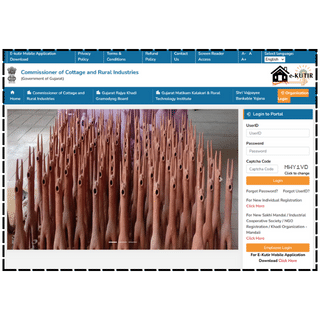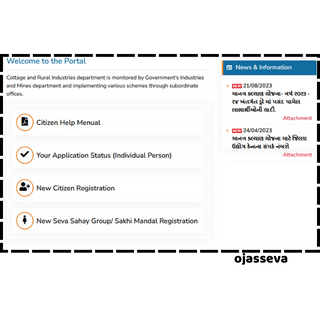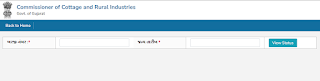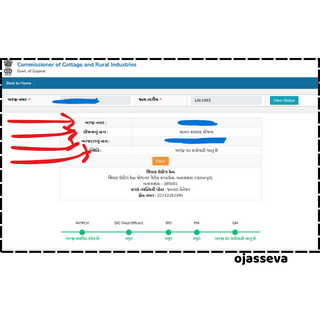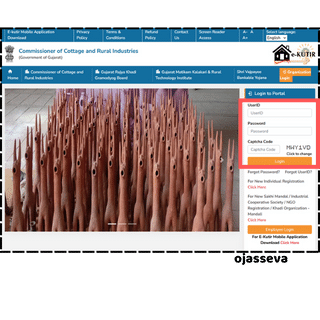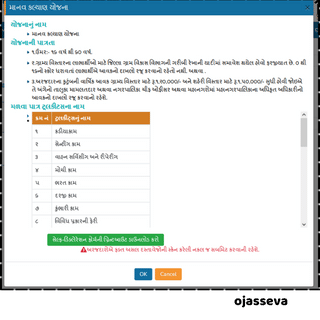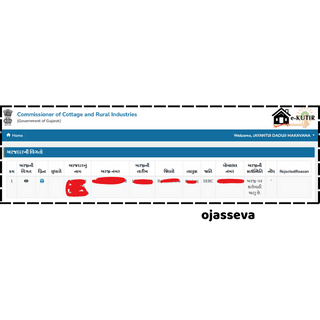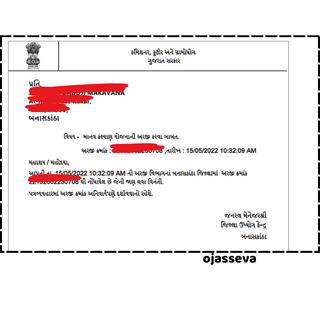Welcome friends to this blog in this post we will see how to fill the form in E-Kutir Yojana and how to check its status in this post we are going to get complete information in this post you are explained step by step in this post so follow it. You can check the status of the application.
Now We will learn to check the current status of the application made
Method-1
First of all you have to open the website of E-Kutir in Google then search in Google E-Kutir Now you will see the side of E-Kutir Click on it.
Now e Kutir website will open, which you will see like this.
After opening the website of e-kutir you will see your application status on the home page of that dog's website now click on it.
Click on application status then on a new tab you will see a page like this where you have to enter your application number and your date of birth. After entering the application number and date of birth, now click on view status.
Click on New Status and you will see the status of your application as you can see in the below photo.
You will check the status of your application in which you will see the application number, scheme name, applicant name and application status where the photo will be as mentioned below.
This way you will be able to check the status of your e-kutir application which is very fine at different stages, you will see the status in the green bar below, if your form has been rejected, it will show their rejection and if the application is still being processed, which one will it be? On this page you will also find those who are on stage.
Now we will get information about how to check application status using method two to know the status of filled form on e-kutir.
Method-2
According to this step you will be able to see the status of your application when you should have user id and login password you will be able to check application status using your email id or mobile number you have received your user id and password while filling the form.
Now first of all go to Google and search the website of E-Kutir as mentioned above and open the website of E-Kutir by clicking on it.
Now you have to enter your user id and password on the website of e-Kutir, fill the captcha and click on the login button.
After entering the user id and password you will see as shown in the photo below.
Now click on (Manav Kalyan Yojana) it where you will see the name of your applied assistance.
As you will click on Manav Kalyan Yojana help then you will get a page of Manav Kalyan Yojana will open now there is ok button on it click on it.
Now you will see the details of the application you have made on the website of the E-Kutir which will be as per the photo given below
In the details of the application, you will find the sequence of the application, the details of the application, print, correction, applicant's name, application number, date of application, district, taluk, caste, mobile number, what is the working status of the application, note, rejection, etc.
From here you can check the status of your application. From here you can check the current working status of the application. If the application is being processed here, you will see it and if the application is rejected, you can see it from here.
From here you can take a print of your application again, click on print so you will see the print of your application in a new page which you can download and save.
In this way you will be able to check the status of the application made on the website of E-Kutir in which if you do not have user id and password then you will be able to know the status of the application except by logging on the website directly from your application number and when you have the user id and login password. If so, you can check the status of your application by logging on to the e-kutir website.